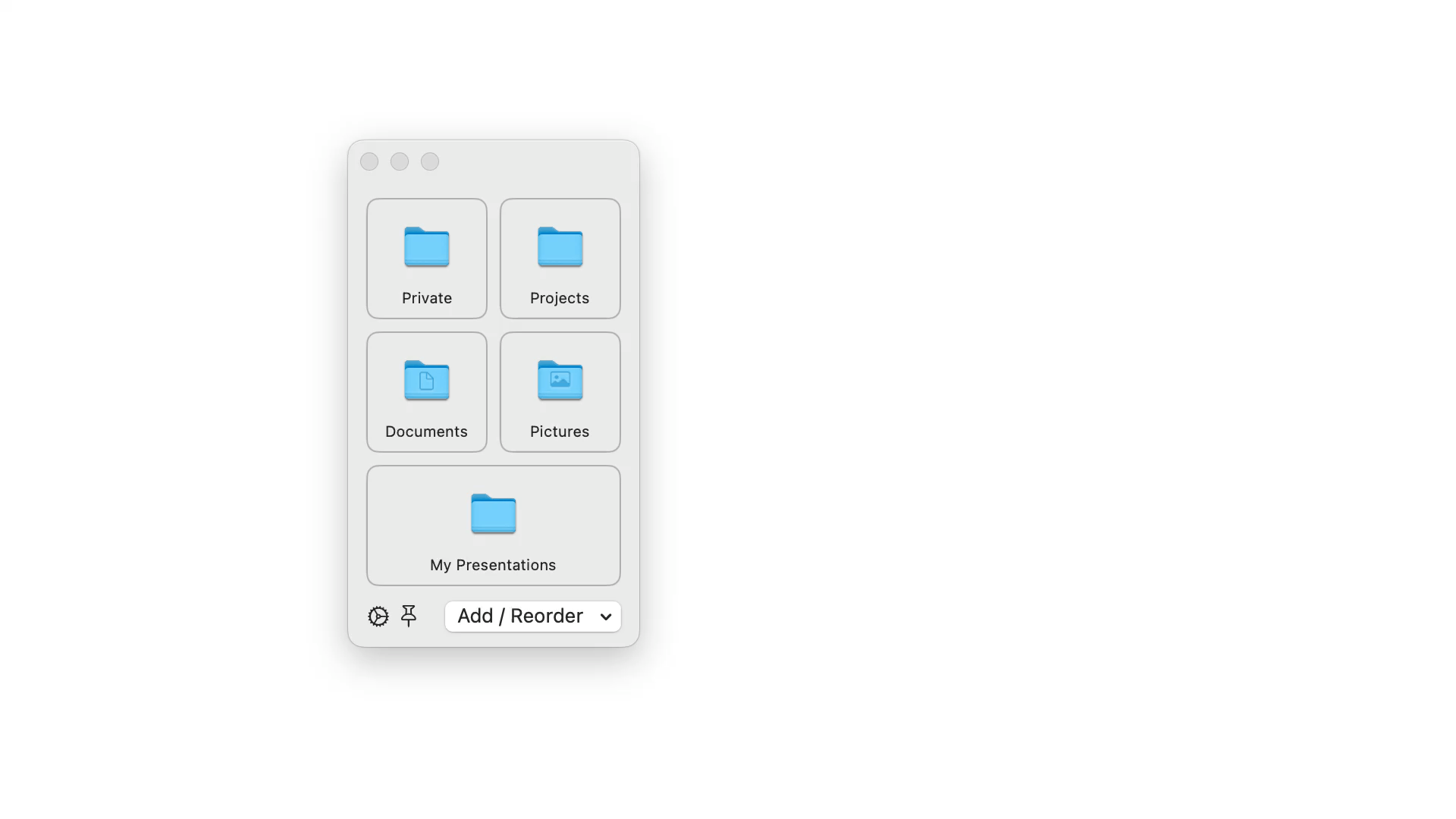
FileFillet is a macOS utility that streamlines copying and moving files by offering a persistent sidebar drop-target.
Configure your most-used destination folders, drag files to FileFillet, and drop them directly — no extra Finder windows needed.
Overview
FileFillet lives on the edge of your screen as a thin handle.
When you drag a file to it, a panel opens showing your configured favorite folders and connected volumes.
Drop into a folder to move or copy right away. It’s intended to reduce context switching between Finder windows.
It supports dragging files or folders from any app, not just Finder.
Features
- 📂 Persistent sidebar handle to drop files into
- 🏷️ Pre-configured favorite folders and drives
- 📦 Copy or move mode (you can choose)
- 🔁 Works with multiple files/folders at once
- 🔍 Instantly shows subfolders of configured destinations
- ⌃ (Control) shortcut to pop panel near cursor
- 🖥️ Runs on both Apple Silicon and Intel Macs
- ✅ Available via Homebrew Cask (version 2.7.0) :contentReference[oaicite:0]{index=0}
- 💰 One-time purchase (via Gumroad) :contentReference[oaicite:1]{index=1}
Technical Details
- Written in Swift
- Designed as a macOS-native utility
- Panel launched via system-level UI
- Configurations stored locally
- No web dependencies or cloud sync
Installation & Pricing
- Download from filefillet.com or via Gumroad :contentReference[oaicite:2]{index=2}
- Move the app to your Applications folder
- Launch it; a small handle will appear on the screen edge
- Configure your destination folders
- Use drag & drop from Finder or other apps
Pricing: $8.99 USD (one-time purchase) via Gumroad :contentReference[oaicite:3]{index=3}
Supported macOS version: requires macOS 14 or later (per Homebrew Cask) :contentReference[oaicite:4]{index=4}
Short SEO Summary (for meta/preview)
FileFillet is a macOS utility that lets you drag files into a sidebar target to copy or move them to frequently used locations — no extra Finder windows. It’s lightweight, simple, and built for speed.
Links
- 🌐 Website: filefillet.com
- 💾 Purchase / Download: Gumroad – FileFillet :contentReference[oaicite:5]{index=5}
- 📦 Homebrew:
brew install --cask filefillet:contentReference[oaicite:6]{index=6}